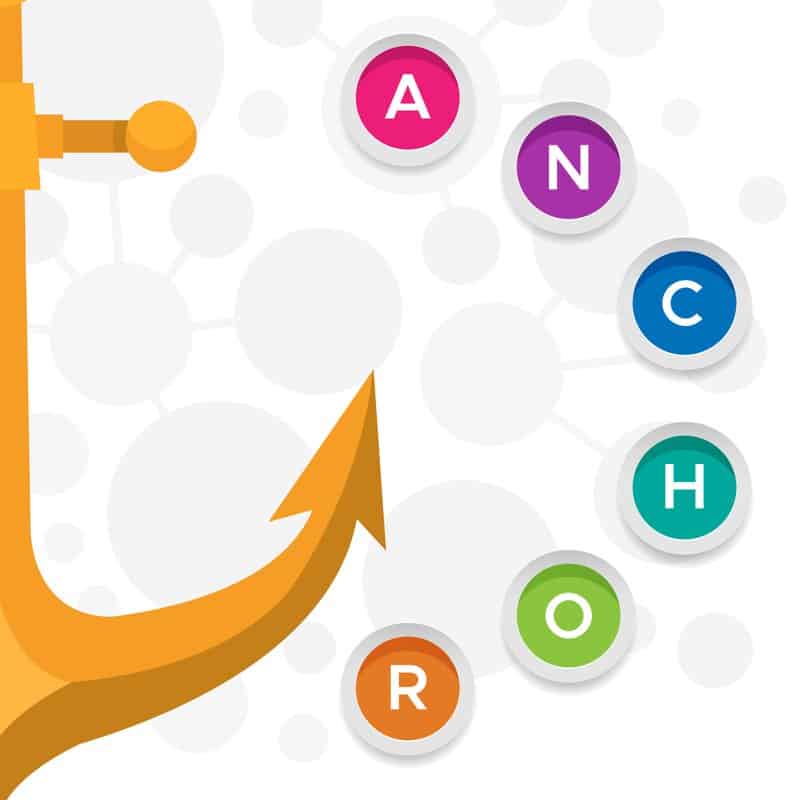
In the world of search, you see plenty of examples of people doing great work, people doing terrible work and people just not having a clue where to start. But one thing I see often is people either doing nothing or focusing down on one area and neglecting a lot of other essential stuff.
They may nail the content creation but never promote the content.
They may be doing some great link building but they haven’t done a proper audit and the website is technically awful.
Or they have a one-month burst of activity and then do little else for the rest of the year.
They may be actively implementing online strategies but have no idea what the results look like.
Today I’m going to show you a model that was heavily featured in my book, The Organic Advantage, which will give you the frameworks and processes you need to nail SEO.
CLICK HERE TO GET YOUR FREE ANCHOR MODEL CHECKLIST FROM RANKCADDY!
Contents
What is the ANCHOR model?
In June 2018 I completed an audit for a new client. They had suffered from a poor migration the year before and despite trying to recover, they were still seeing declines in search traffic.
I started implementing the ANCHOR model from day one. Over the course of 8 month, search traffic increase by 266%. They reached their highest traffic levels ever and continue to climb in terms of traffic and conversions to this day.
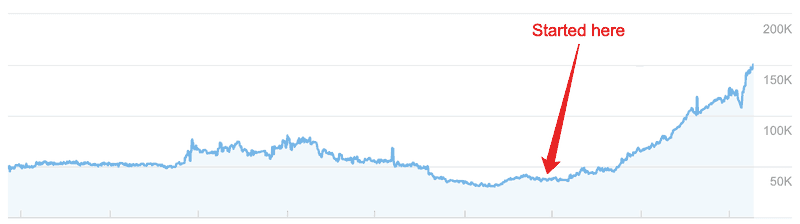
Anyone can follow this same model.
So, let’s dig into how to implement this.
Here goes…
Using the ANCHOR model
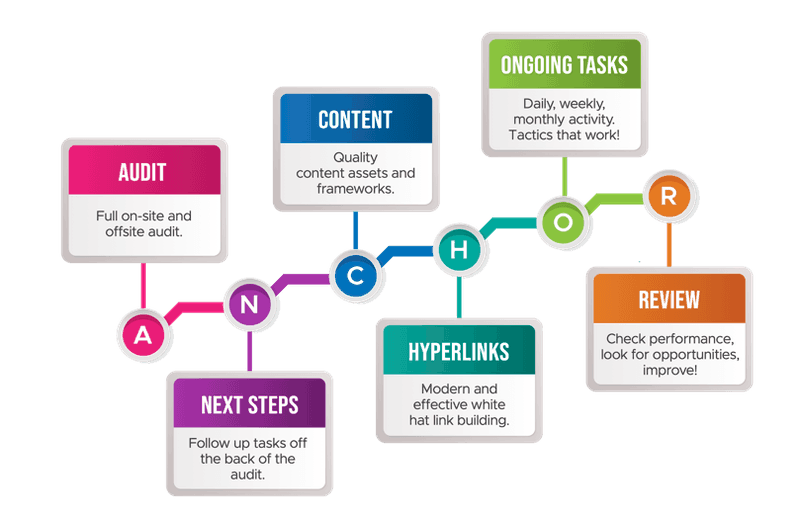
As you might expect, ANCHOR is broken down into 6 key areas:
Audit
Every campaign should start with an audit to identify the problems. Sites with great on-site optimisation can be held back by a poor backlink profile; sites with a great backlink profile can be held back by a poor site..
Next steps
Which brings us onto the next steps. Once the audit has been completed, what are the follow-up tasks off the back of it?
Content
Once the house is in order, it’s on to content. What content assets are already in place and what needs to be created?
Hyperlinks
Links are still one of the most important, if not the most important, ranking factor, yet still so many people get this wrong.
Ongoing work
It’s important to have structures in place for regular checks and ongoing tasks to be carried out on a monthly, weekly or even daily basis.
Review
Last but not least, it’s important to review performance regularly. This isn’t just about running a report and showing the results for the previous month; it’s also about looking for opportunities to improve.
Now that we’ve broken down the ANCHOR model, let’s break these down and look at how to implement this.
Note: I dig into much more detail on this in my book, The Organic Advantage.
Audit
Every site is different but there are some common checks and tasks that should be carried out for all sites. Some of these won’t be important for all sites but they should all be checked.
Be on the lookout for other issues and opportunities during this process but the following should act as a good checklist for any audits you carry out:
Casting an eye / browsing
It sounds simple and not very technical, but the best place to start is by just having a good browse around the site. I like to have a notepad next to me so I can jot down any issues I come across, to remind me later.
Get a feel for the site. Consider things like:
- Does the navigation make sense and make the site easy to browse?
- How does the site feel in general from a user point of view?
- How easy is it to find the products you’re looking for?
- Are there any obvious technical issues?
- Is the buying process a good user experience?
- Would you trust and buy from the site?
Make notes of your findings and keep them for later.
The crawl
Crawling a site is usually where you’ll get the most insight. It will give you a better idea of the site structure, depth and other issues that are hard to spot from just browsing.
There are some great crawling tools out there: Screaming Frog, Sitebulb, Deepcrawl and OnCrawl are a few of the popular ones, and I would recommend you use one of them.
These tools with reveal issues such as:
- Broken links
- Internal redirects
- Page errors
- On-page optimisation issues (such as missing or long title tags)
- Duplication
- Crawl depth
- Sitemap issues
- Indexability
- Code issues
- Security issues
- Page speed
- …and more.
Whichever tool you choose, you will need to not only get a feel for the tool itself but also use it to do some data exports; it’s worth being at least a little familiar with Excel filters and formulas.
Once you’ve run the crawl, it’s time to start digging into the data
Site Structure and Crawlability
It’s always a good idea to get a quick overview of how the site structure looks, but it isn’t easy to see quickly from the results of your crawling tool, regardless of which one you’re using.
Enter Excel. Some people don’t bother with this step but I like to see how the site is structured, how many pages are in each section etc. Having the data in Excel or Google Sheets also makes it easier to use the Google Analytics API to pull in traffic and revenue metrics next to each page.
If you export all of your internal URLs from one of the tools I mentioned above, you can then use Excel filters on the URL column to break things out into separate tabs that will come in useful later. For instance:
- Which of the URLs contain /blog/ ?
- Which of the URLs contain /product/ ?
- Which of the URLs contain p= (pagination)?
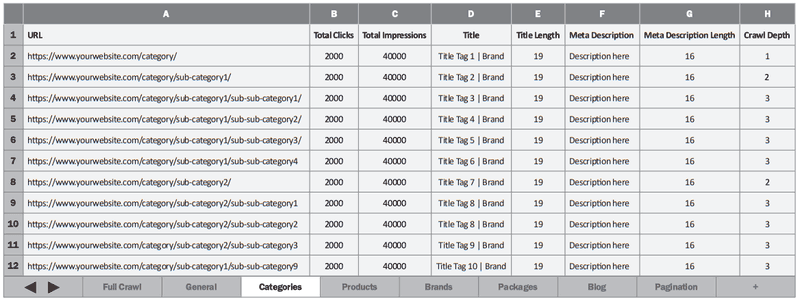
Once you have your crawl sheet, your site structure will be a lot clearer. You can see how many category pages you have, how many product pages, how many blog posts. All in one quick view and in a format you can make more use of later.
In relation to site structure and crawlability, there are some other things to consider:
- How many pages do I have indexed by Google?
- How does that compare to the number of pages on my site and the number of pages I actually want indexed?
- Of the pages that were crawled, how many are set to noindex?
- How many are blocked by robots.txt?
- How many use canonical tags pointing to other pages?
- Are any pages indexed unnecessarily? What pages are just wasting ‘crawl budget’?
Crawl depth
When I talk about crawl depth, I mean the number of clicks it takes to get to the required page. It’s important because the deeper your pages are, the less likely they are to be crawled and indexed by search engines.
Ideally, most of the pages on your site should be accessible within three to four clicks.
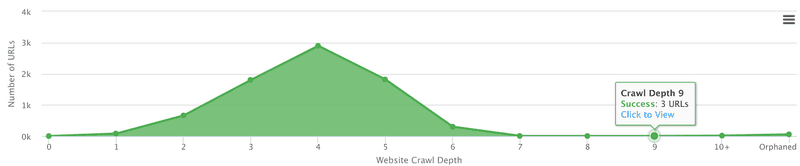
URL structure
Some sites have a good, clean logical URL structure. Some sites have a completely flat structure such as:
www.myshop.com/about-us/ (page)
www.myshop.com/dresses/ (category)
www.myshop.com/flower-maxi-dress/ (product)
Some even have a nonsensical structure with no keywords: www.myshop.com/465936/.
Although URL structure is only a tiny ranking factor, it’s these small things working together that make sites optimal. So, having a logical URL structure matters to your business and using keywords without being spammy is also important.
Note: This isn’t the time to just go changing your URLs. You’ll need to properly redirect the current URLs to the new ones, and you need to be careful when it comes to anything URL-related, or chaos can result.
Robots.txt
All sites should have a robots.txt file. This file sits on the root of your site and tells search engines what pages they can and can’t look at. This file should always be checked as part of an audit, and the checks should include these questions:
- Is there a robots.txt file in place? (It will sit here: www.mysite.com/robots.txt)
- Is it blocking anything it shouldn’t be?
- Are there things that should be blocked but aren’t?
XML Sitemaps
An XML sitemap is an additional way for search engines to find and index all of your pages. It’s good to check this for quality by asking questions like:
- Is an XML sitemap in place?
- Has it been submitted to Google Search Console?
- Are there any broken URLs in the sitemap?
- Are there any URLs that go through redirects in the sitemap?
- Are any URLs missing from the sitemap?
- Are there pages in there that aren’t accessible on the site (orphaned pages)?
Filters and parameters
The use of filters and parameters can sometimes be the cause of many problems. These may be in the form of manufacturer, size, or price filters, or may be related to page ordering, the number of products per page, etc.
Internal linking
Search engines crawl sites to learn about their structure, to discover new content, and to get an idea of which pages are important and which aren’t. Internal linking is a big part of this and it’s hugely important for SEO.
There are some important factors to consider, such as:
- Relevance – are the internal links relevant or forced in where it doesn’t make sense?
- Anchor text – are you linking with relevant terms? Are you being too aggressive? etc.
- Are important pages being linked to enough?
Title tags
Title tags are still an important on-page element, and should be optimised.
These tags should be within the recommended character limits; they should include the keyword(s) or topic relevant to that page; they should be unique to every page; and they should not be over-optimised – trust me, that won’t help you.
There are some simple issues that can be picked up quickly using crawling tools, such as:
- Title tags that are too long
- Title tags that are too short
- Title tags that are missing
Meta descriptions
Like title tags, the meta descriptions should be unique to each page; they should aim to complement the title tag in describing the page as explicitly as possible within the recommended character limits.
Although they are not a ranking factor, they should aim to be compelling in their tone and try to stand out as unique, increasing the number of user click-throughs. Click-through rate can be a contributing ranking factor, so indirectly this is still important for SEO.
Header elements
There should only be one <h1> tag per page and it should be unique in comparison to other pages on the site.
Typically, an <h1> tag should include key phrases similar to those in the title tag.
As with the title tags, be wary of over-optimisation.
Images
Images are often neglected elements of web pages. But they shouldn’t be ignored.
Give the image file a meaningful name (instead of calling it g456739.png) and add an alt tag.
Technical issues
If a site has a large number of issues, fixing them can often result in a quick win.
There can often be a sea of issues lurking in your website. Some can be picked up by tools and some may require more digging. Issues you might find include:
- 404 error handling
- Crawl errors
- 404 broken links
- 3xx redirects
- Broken external links
- Problematic use of canonical tags and noindex
Page speed
Page speed is another element that Google announced as a small ranking factor some time ago, and another that has become more important over time.
A number of tools can be used to test page speed. Here are a few recommendations:
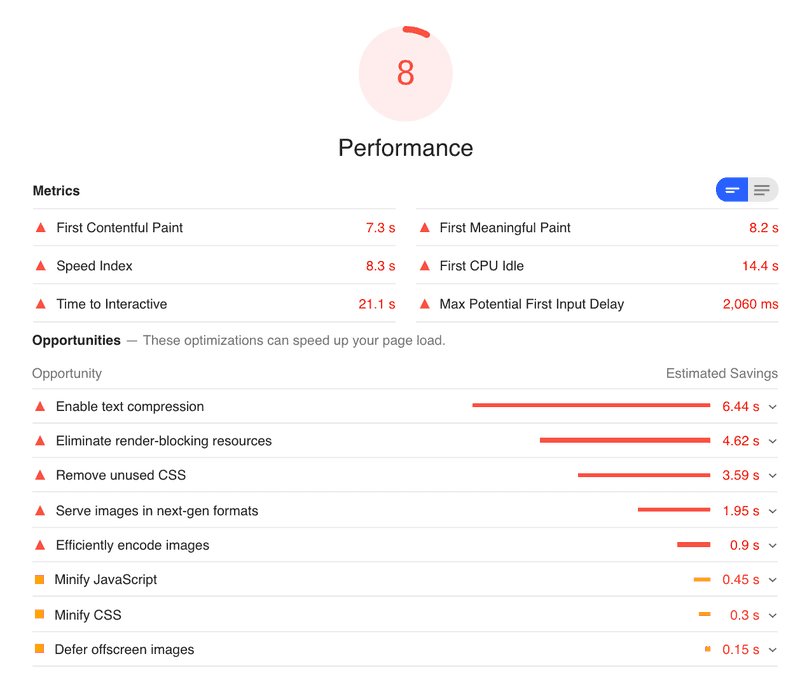
These useful tools tend to give recommendations, too. If you’re not technical, then it’s time to talk to your developer about them.
Content
Yes, content has its own letter in the ANCHOR model, but it should still be part of the audit because it can still throw up a number of issues.
A content audit can produce many insights into what’s working and what isn’t. You’ll discover more about what’s driving traffic and what’s driving none, about what categories are performing well and which ones are never even being found. You’ll also get insights into pages that are receiving traffic but performing badly and need to be improved.
Some key things to think about when it comes to your current content:
- Does it receive traffic?
- What are the user metrics like?
- What are your top performing pages?
- What are your worst performing pages? Why?
Relevance
Google has become an extremely smart search engine over the years and has changed from being focused on keywords to understanding topics and relevance.
And those things have become more important than ever.
Google won’t just look out for the keywords you want to rank for; it will be looking for other semantically relevant terms for that topic (LSI terms). It’s not uncommon these days for a page to rank for a term without even mentioning it exactly.
Have a look at your content.
Is it relevant enough?
Does it fully cover the topic?
UX issues
Regardless of whether it affects the rankings, user experience should still be considered when auditing a site. Some things to consider include:
- What are my click-through rates from Google? (You can use Search Console for this.)
- How long are users spending on my site? Can I improve this?
- How many users are bouncing back to search results after landing on my site? Can I improve this?
Mobile
More and more businesses are thinking ‘mobile first’ these days. Looking at the mobile side during an audit is essential, especially since the launch of Google’s ‘mobile first’ index; Google now ranks sites based on their mobile version first.
There are good testing tools available, the main one being Google’s Mobile-Friendly Test.
Other issues
Almost every site has different technical issues, so it’s almost impossible to list everything you should be looking out for.
Make a note of any other issues you come across. These may be quite big problems that warrant their own section in the audit documentation, or they may just be quick bullets under the ‘Other Issues’ section – but however they’re communicated, they should be added to the list of things to fix.
Schema
Schema is a type of HTML markup that can tell search engines more about elements of your site and pages. These can also then appear as ‘rich results’ in Google within the search results.
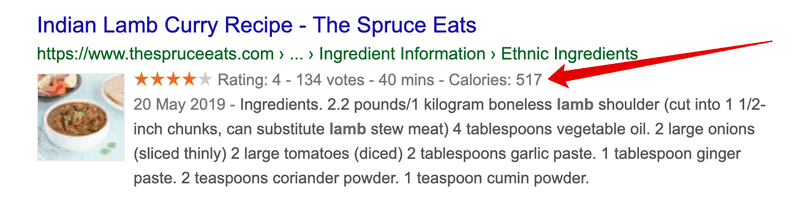
What Schema types can you apply to you site? Is any current Schema set up correctly? Use Google’s Structured Data Testing Tool to find out.
Google Analytics
We’ll talk more about the ongoing use of Analytics in the R section of ANCHOR but during the auditing stage, there are a few key things to check:
- Is Analytics set up and working?
- Is the correct code being used and is it consistent across the whole site?
- Is the code missing from any pages?
Beyond this, it’s a good idea to dive into an ‘insights and opportunities’ review during the audit phase. This is a great chance to look for performance issues, opportunities for quick improvements, highs and lows, conversion rate issues, comparisons of acquisition channels etc.
Google Search Console
It’s surprising how many business owners I speak to don’t know what Google Search Console is, have it set up incorrectly, or don’t have it set up at all.
Every website should have Google Search Console. This free tool gives us access to extremely useful data about a website, ranging from details about the number of pages a site has in Google’s index and how many pages in the XML sitemap are indexed, to how our site is performing.
It’s also the only Google tool that still gives access to keyword data. All of this data can be extremely useful as part of the initial audit and also comes in handy for ongoing optimisation in the future.
Backlinks
A backlink audit is an essential part of the overall audit process. It will not only guide part of your strategy going forward, but also highlight any potential issues such as a spammy backlink profile or over-optimised anchor text.
I find the best tools for this job are Ahrefs and Majestic as they tend to be more comprehensive.

Here are some examples of key things to look out for when performing a backlink audit:
- How many links/referring domains does the site have and what is the quality like?
- How does the anchor text distribution look?
- Are there spammy links in the profile?
- Are there links pointing to broken pages on your site?
Keyword research
You may hear people talking about keywords becoming less important and the search game being more about ‘topics’ today – as I discussed in the ‘Relevance’ section above – but it’s still important to do the research within and around those topics.
I like to do a top-level keyword research view as part of the audit, looking at general terms, category level and commercial terms, initial content ideas etc. We can then start to think about page and topic level research during the ongoing work.
Competitors
The audit phase is also a good opportunity to dig into what your competitors are doing. Some people opt for a quick overview, researching who the competitors are, using them to help with keyword research, checking their backlink profiles etc, and some like to dig a lot deeper.
Documenting everything
Whether you’re presenting your findings to the CEO or just passing some actions onto the developers, it’s a good idea to document the whole audit process. This will make it easier to action, easier to explain to other people and easier to refer back to when you conduct future audits or need to look at what was recommended in the past.
CLICK HERE TO GET YOUR FREE ANCHOR MODEL CHECKLIST FROM RANKCADDY!
Next Steps
With so much to do and so many other priorities in the mix, businesses often find it hard implementing everything that comes out of the audit phase. Whether or not this sounds like your business, it’s important to prioritise.
You may find it useful to list the recommended actions by their potential impact. Then you’ll need to consider timescales, costs, risks, feasibility of implementation etc. If you can implement impactful actions quickly, you’re off to a good start.
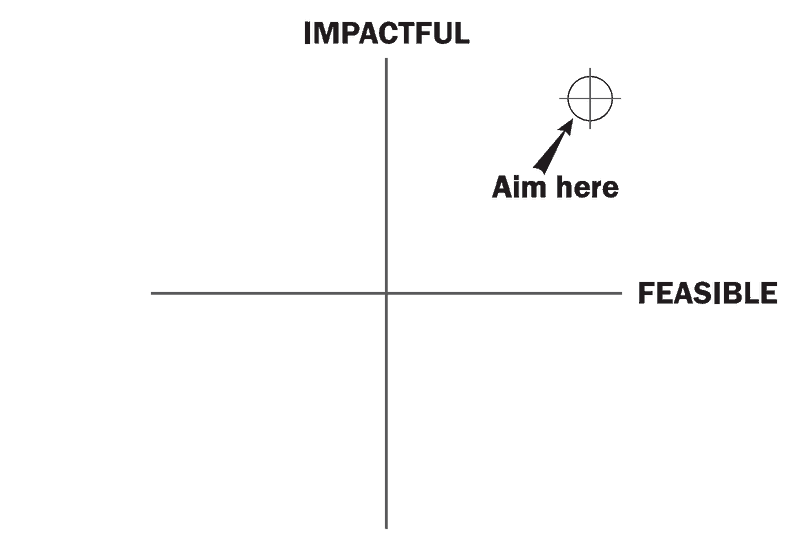
- Fixing crawl errors
- Improving the site structure
- Improving crawl depth
- Improving crawlability
- Fixing/optimising robots.txt
- Fixing sitemaps
- Improving internal linking
- Improving title tags
- Fixing broken internal links
CLICK HERE TO GET YOUR FREE ANCHOR MODEL CHECKLIST FROM RANKCADDY!
Content
Content is King!
If you’ve heard that a thousand times before then I’m sure you’re as bored of it as I am.
And if you’ve never heard it before, then lucky you. Like many clichés, there is some truth to it, in that content is extremely important.
But what content are we talking about? There are various types of pages and content: categories, products, buying guides, blog posts etc.
Before we dive in and start talking about content, I just wanted to mention competitor analysis. The Content part of ANCHOR is one area where you’ll find this extremely useful. If you were planning a particular type of content, some examples of how you could use competitor analysis to guide that creation are as follows:
- Look at what your competitors have created and create something that’s ten times better than anything on page 1 of the search results. Try Brian Dean’s Skyscraper Technique.
- Look at the average word count on page 1 of Google for your content’s focus terms. If the average word count is 3,000 then going in with 300 might not cut it.
- Look at where they’re getting their links from. We’ll talk more about links later but you might want to check this before creating the content.
- Look at how well other content has performed. Tools like BuzzSumo and Ahrefs Content Explorer allow you to see the performance of content in terms of social shares and/or links.
Content, content, content
When it comes to general content, there are various types and frameworks you can use and the choice often depends on the purpose of the content. Here are some examples of what I mean by ‘purpose’:
- General supporting content – this may be present to help users but may also help with relevance. If you have a large site with only one page about a certain topic, it may struggle to rank, whereas a site with lots of relevance around that topic, will be in a much better place.
- Content for links – I don’t believe in the ‘build great content and the links will come’ approach. Some people create great, linkable content assets in the hope that they will ‘earn’ links, but marketing is essential. You still have to promote your content.
- Content for shares – shares and links will often come hand in hand, but some content may be created specifically with brand exposure in mind. It might not get tons of links but if it gets a huge number of shares and lots of exposure, that’s still a good thing.
- Content for ranking – this may go hand in hand with some of the above considerations but some content is created with the sales funnel in mind.
- Category and product pages
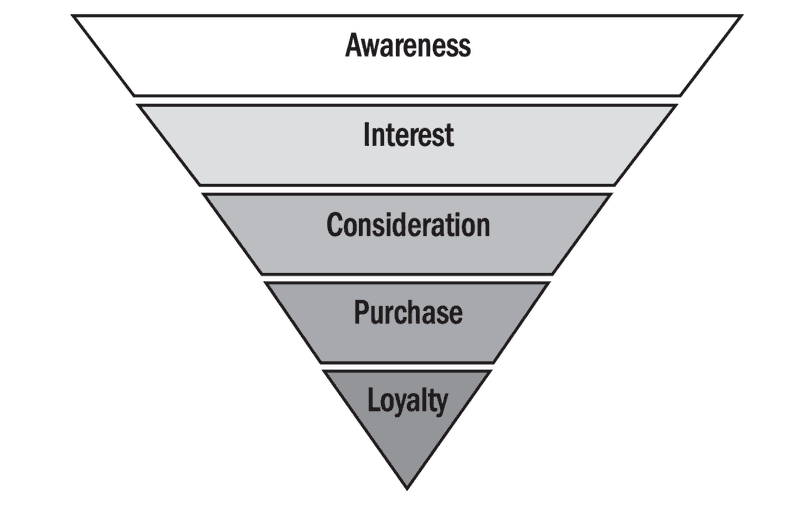
Frameworks
When you design new content, you should be long past writing a quick 500-word post, calling it an ‘Ultimate Guide’ and then expecting it to do well.
Quality is more important than ever and there are a handful of frameworks that are particularly effective at gaining links, shares, exposure and organic traffic
List posts
The old way – and still the most common way – of doing list posts was to write about, say, the top ten tips on a chosen subject and then write a short blurb about each.
More often than not, this was extremely unhelpful.
Well-written list posts nowadays are more thorough and cover the topic in depth.
Guides
Guides can often be similar to list posts but a guide is usually more of a step-by-step ‘How-To’ piece rather than a series of numbered points.
Ego bait
People love having their egos rubbed. Human nature says that if someone is featured in a Top 50 list within their industry, they’re more likely to share or even link to the post.
Often the links will follow naturally. But remember also to make sure the post is useful to your readers. If post this kind of content only for the sake of shares and links, the quality is likely to dip.
Expert roundups
These are another great way of rubbing egos – but this time you don’t even have to write your own content. Reach out to influencers in your industry and ask them a question; something that, once answered, should provide your users with real value.
Infographics and other rich media
I hear some of you saying, ‘Infographics are so yesterday!’ Maybe so, but they still have their place. If there’s a compelling message, people still love to link to and share something visual.
Content ideas
There are many techniques for finding content ideas and adding them to your content calendar; I just want to talk about a few examples in the hope that they might inspire you.
Running out of ideas is a content marketer’s nightmare and it’s always good to have some other general ideas under your belt. Although I’ve already mentioned some strong frameworks, here are some more examples:
- Interviews
- Research-based content
- Case studies
- Survey-based content
- Quizzes
- Roundup posts
- Cheat sheets
- Checklists
Topic/page level keyword research
‘Forget about keywords – think about topics.’ I hear this more and more these days and there is some truth to it.
You shouldn’t be writing different pieces of content for each keyword variation any more; instead, you should be thinking more about creating your content around a topic.
Does that mean forgetting keywords entirely? No!
There is still huge value in doing keyword research for a topic to ensure you’re talking about the right things, covering all elements of that topic, prioritising what you talk about based on search volumes, and so on.
CLICK HERE TO GET YOUR FREE ANCHOR MODEL CHECKLIST FROM RANKCADDY!
Hyperlinks
Let’s start with a truth bomb: getting links is hard!
Admittedly, this can often depend on the size of the brand and the company’s budgets, but for most sites it’s not easy.
Let’s look at some popular, affordable options. We’ve already looked at a few ways of earning and encouraging links in the Content section – here are a few other methods.
Competitor links
Looking at your competitors is often a good place to start.
Who links to the market leaders?
Are there sites that link to multiple competitors but not to you? Why aren’t they linking to you?
Examining your competitors’ content links could give you huge insights into the people and sites you should be talking to and which audiences you’re missing out on. The next step is to do something about it.
Broken link building
There are many ways to do broken link building. One method is to find long-form content that links out a lot, or high-quality resource pages relevant to your business or content, and then run a link check.
Chrome extensions like Check My Links do a great job of this. You can run it on the pages you’ve found and check them for broken links.
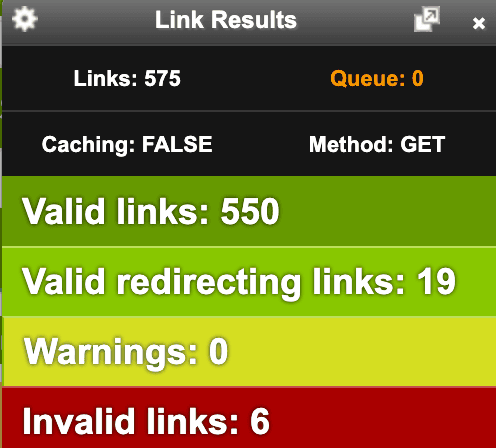
Approaching a site owner by helpfully highlighting this issue on their page is a great way to open a conversation. They may even like to consider replacing that broken link with a similar, maybe even better resource. You know what I’m saying.
Guest posting
This is perhaps a controversial one, and it’s one that still confuses people. Opinions may differ but I’m a fan of guest posting.
A lot of people panicked when ex-Googler Matt Cutts said ‘Stick A Fork In It, Guest Blogging Is Done’. But he did also say, ‘I did a follow-up video to warn folks away from spammy guest articles’. Guest posting took a hit, but it wasn’t the sort of guest posting I’m talking about here.
What about the good side of guest posting? Some really good online publications, blogs, whatever you want to call them, have been built around guest posts.
And why not? It’s pretty much how many newspapers and magazines work, and you wouldn’t hit them for being spammy.
So, stop worrying about something that’s genuine marketing, brand exposure, publicity and a potential means of referring traffic. Sure, it might also help with rankings if the sites are relevant and high-quality – but that’s just an added bonus. A great one.
Some things to consider:
- Is this a genuine site/business?
- Does this site get traffic?
- Is the content you’re submitting great content?
- Is it relevant to the site? (Should you really be guest posting about scuba diving on someone’s dog training blog?)
Anchor text
It used to be common practice to use exact match anchors for almost every link you could get pointing to a page.
Even if these were site-wide such as footer or sidebar links, then that was still great; the more the better. Even putting keyword anchors into the homepage was common practice.
Things are close to the opposite of that now.
Look at the backlink profiles of some well-established leading brands and you’ll see a common theme: highly branded profiles, with almost all of the homepages being some sort of brand or URL variation:
Brand
brand.com
www.brand.com
https://www.brand.com
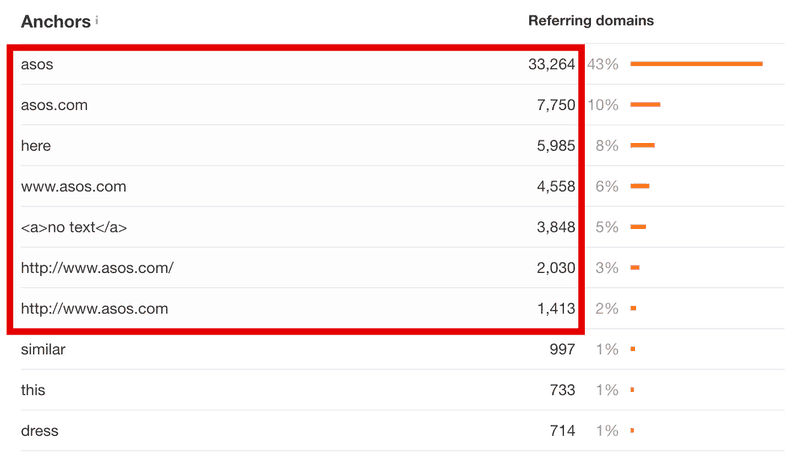
There may be some natural anchors like ‘click here’ and maybe the occasional keyword, but if a homepage had a lot of links, you’d expect most of them to be branded.
When you look at these brands’ deeper pages you’ll see a good, natural-looking mix of anchors; it will rarely be a long list of keywords.
Of course, there will almost certainly be keywords in there, but think about it realistically. If site owners link to a site, would they all use the same anchor text? It’s unlikely.
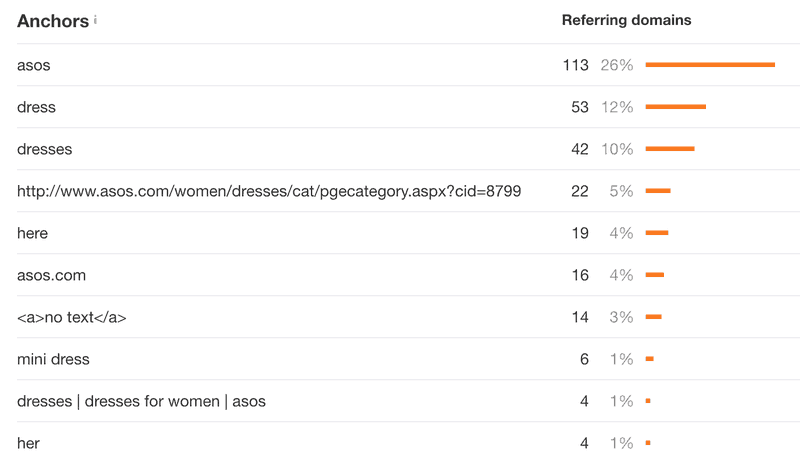
When analysing pages, look out for overuse of exact match anchors.
If you have any control over anchors, don’t immediately opt for exact match. What does your current distribution for that page look like? Will the proposed anchor make sense to the user?
CLICK HERE TO GET YOUR FREE ANCHOR MODEL CHECKLIST FROM RANKCADDY!
Ongoing tasks
We’ve carried out a thorough audit, we’ve taken the next steps and implemented those recommendations and fixes, we’ve looked at our content assets (current and future) and we’ve planned our link building strategy. Now what?
There is an endless amount to be creating, fixing and improving, all on an ongoing basis. Some people may do the bare minimum – but those aren’t necessarily the people who win at SEO.
From click data to on-page tweaks; what can you be doing on an ongoing basis to help drive more organic traffic and revenue to your website?
The list could go on and on so I’ve tried to group some things together and list a few examples to inspire your planning.
Keyword research
In the Audit section, I spoke about doing general keyword research for a site. During the Ongoing phase, you’re more likely to be looking at page and topic level keyword research – rather than looking at the site as a whole, you look at a specific topic and build your research around that.
Who are the competitors specific to that page/topic?
What areas should be covered within that topic?
What variations and LSI terms are related to that topic?
Everything should become specific to just that topic, so you can go into some real detail rather than generalising.
Content creation
We’ve covered content already and it should be obvious by now that this is an important part of your ongoing work. And whether the initial focus is on new or existing content very much depends on things like time, budget and current performance.
Content improvements and culls
This is a big one but it’s often neglected. How often do you see content that’s been created with good intentions but then left to rot for years?
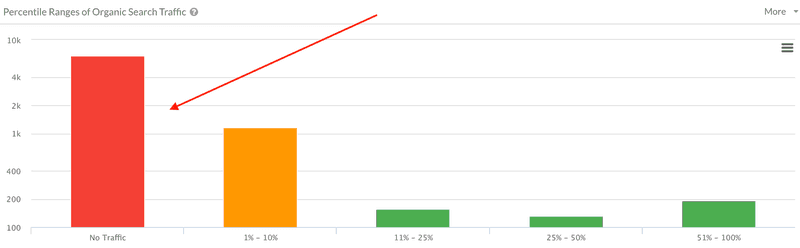
I can almost guarantee that you have some on your own site and it may well be time for a content cull. That doesn’t mean all your old content needs to go – although sometimes that is for the best – but there may be opportunities for improvement.
Also, it doesn’t just need to be the really old content that gets improved. If you’re really on the ball with your content, you should be keeping an eye on how it’s performing in the early stages.
There are plenty of ways to improve content. You can ask questions such as:
- Does my page/site completely cover the topic I’m trying to rank for?
- What are the top ranking competitors for that topic doing?
- What data do I have access to that will help me improve this page?
On-page improvements
An obvious one, but worth a mention. Things like title tags are still important elements in terms of both keywords and relevance, as well as in attracting click-throughs.
Are your on-page elements well-optimised?
Are you using all the data available to you to tweak them?
Just be sure to not over-optimise.
Internal linking improvements
We’ve discussed the importance of internal linking and you may already have looked at this aspect as part of the Next Steps phase. But as with most things SEO-related, this isn’t a ‘set it and forget it’ job.
Internal linking can be tested and improved on an ongoing basis.
Tip: Link from old (relevant) posts to new content you’ve just posted.
Technical crawls and fixes
When you’re dealing with a little ten-page WordPress site, you won’t usually find many technical issues cropping up.
When you have a large site with thousands of pages, there’s a lot more to go wrong.
There are a number of issues that can occur over time: broken links, internal links going through redirects, incorrect sitemaps, orphaned pages and so on.
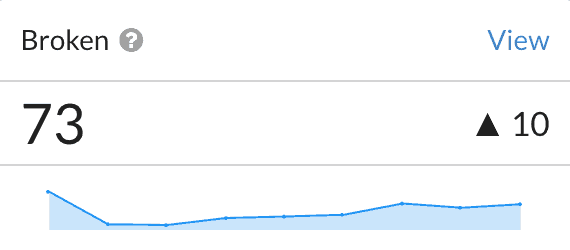
Not keeping on top of these issues could have a negative impact on the perceived quality of your site so it’s a good idea to run a fairly regular crawl to identify technical issues.
The frequency of this check depends on your site and the regularity of change and likely issues, but a monthly crawl would be a good starting point.
Conversion rate optimisation (split) testing
Your traffic is looking good but you really wish that conversion rate would improve.
Often, people will address this by just working on getting more traffic. Sound familiar? But if more revenue is the ultimate goal, why not also work on improving the conversion rate? It’s a no-brainer, right?
Tools like Optimizely make it easy for non-coders to make simple HTML changes to a page and split test them against the live page. If the results are positive, you can bring in the developers to make the change permanent.
Outreach and link building
Link building is by no means a job you only do once; being consistent with it is important for keeping growth alive.
Although we have already discussed link building, here are a few other examples to get the ideas flowing:
- Interviews and comments – responding to journalist requests
- Being featured in product guides
- Giveaways and competitions
- Try Help a Reporter Out for journalist requests
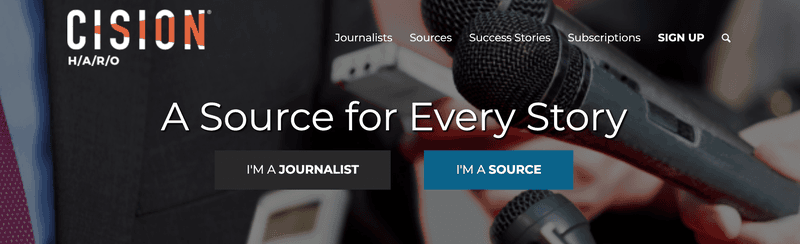
This isn’t an extensive guide to link building but hopefully you have enough food for thought to realise there are plenty of ways to increase the number of quality links to your website.
However you decide to market your business, consistency is important. Put a plan in place, create processes, create schedules and do the work!
CLICK HERE TO GET YOUR FREE ANCHOR MODEL CHECKLIST FROM RANKCADDY!
Review
The Review element is not just about reporting; it’s also about finding areas for improvement, low-hanging fruit and stuff you can action during the next phase of ongoing tasks.
There are countless tools out there to help but we’re going to concentrate on Google Analytics and Google Search Console, because they’re the main ones, and they’re free.
Google Analytics
I’m sure most of the people reading this post check their analytics fairly regularly, or at least get analytics reports from their team.
But I know there will be some who never check any of this stuff, and even the odd few who don’t have any analytics installed.
Before I continue, then: if you don’t check your analytics or have someone checking it for you on a regular basis – start now!
You need to know where your traffic is coming from, how well your different channels are converting, which categories and products are performing, what performs best seasonally, and so on.
Most of those who do check it will just be looking at traffic, revenue and conversion data. This is OK for a top-level overview but there’s so much more you could be doing.
Most analytics tools have powerful features and filters and although I will be talking mostly about Google Analytics, most of what I cover will also be relevant to other platforms.
Google Search Console
As well as Google Analytics, we should talk a little about Google Search Console (formerly Webmaster Tools) because it’s another key part of the review process.
I still come across plenty of sites that don’t have Search Console installed. If this is you, get it set up today!
There are so many benefits to having it; it’s also required for submitting sitemaps to Google and doing a disavow if needed.
Let’s look at just a few of the features and benefits of Search Console:
Keyword data
Search Console is the only Google tool that still gives you access to keyword data for your site.
Performance
Search Console gives you a great way to track your performance trends over time.
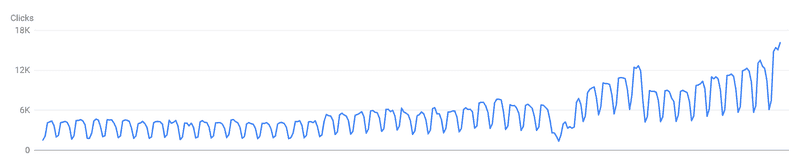
And it’s not only great for tracking performance trends, it’s also useful for finding CTR issues at the page or query level.
For example: what queries are you ranking well for, getting high impressions but a terrible CTR? Having identified, these, you can then look at the relevance of that term to the page and what the title tag and meta description are saying – do these match intent? How can you improve them?
You can do so much with the Performance section of Search Console. It can be the driving force behind content improvements, as well as a diagnostics tool for times when there are traffic declines.
Other features include:
- Indexing status and crawl issues
- Submitting and checking XML sitemaps
- Uploading disavow files
- Finding malware issues
- Manual penalty notifications
For this and many other reasons, why wouldn’t you always have Search Console set up for your website?
Digging into the data
Let’s look at some key uses and tips to make sure you’re getting the most from the ocean of data in front of you.
Key metrics
When you’re reviewing your data on Google Analytics and Google Search Console, first decide what metrics you’re going to monitor on a regular basis.
What’s important to you may depend on the nature of your business, but there will be certain metrics that are more meaningful for you than others. Often these are fairly standard. For example, in Google Analytics, you can monitor and report on sessions, users, users per session, bounce rate (only on certain pages), revenue, ecommerce conversion rate, top performing categories and products and so on.
It will sound obvious to most, but do also make sure you have ecommerce tracking set up so that you can track your transaction and revenue data.
Digging deeper
Segmentation, segmentation, segmentation.
Analytics can split your data by device, medium, product types, areas of your website, and it’s often important to narrow your data like this to cut out the noise.
Has traffic climbed but revenue stayed flat? Perhaps mobile users have been responsible for the traffic increase – these users generally have lower conversion rates as they’re often just researching products on mobile devices before making the purchase on desktop. That climb in traffic is great but it could be misleading in terms of revenue-driving traffic.
Having this kind of insight could enable you to improve that mobile experience.
Is the product the type of purchase the user would normally discuss with their other half?
Are they able to share the product details quickly and easily?
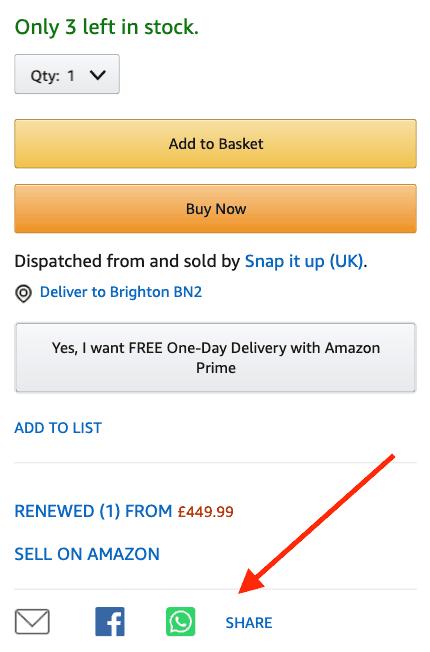
There are endless examples of why segmenting the data is important so before jumping to conclusions when you’re looking at the key metrics, dig a little deeper.
You should also be digging into data around landing pages. Work out where your traffic is coming in.
Also look at exit pages; where are you losing users? Are they dead ends?
Funnels
Funnels can be used to track the path your users take on their way to a conversion/sale. Often made up of particular goal pages, a funnel can allow you to see how many people are following the desired route, and the drop-off rates.
Think about set pages that you want people to go through when completing a form submission or a product purchase (basket, checkout etc).
Yes, you want more traffic to your site – but you can also see big gains in revenue just from improving your conversion rate. Do you have a leaky funnel?
Low-hanging fruit
Low-hanging fruit can be an important thing to consider in the review process if you’re looking for opportunities.
There are many ways to look at low-hanging fruit, from extremely simple angles to more in-depth analysis and opportunity finding.
Both Google Analytics and Google Search Console – as well as a host of other tools such as Ahrefs and SEMRush – are great for this kind of work.
First of all: what is ‘low-hanging fruit’?
Depending on who you talk to, you’ll hear different definitions and different ways of doing things. Put simply, low-hanging fruit refers to the quick wins and opportunities that you’re almost there with but that just need a little bump.
For example, when you hit the top three positions in Google, you’ll often see a big difference in traffic. And obviously, jumping from page 2 to page 1 of Google will also make a difference.
Focusing on improving your terms that are ranking in positions 4–20, for example, can quickly result in more traffic and conversions.
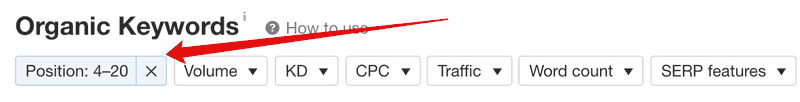
These opportunities could be found from individual terms you’re tracking, from the average ranking data of a page in Search Console, or from ranking data in those other third-party tools.
Tip: If you have limited budgets for new content, go for the low-hanging fruit.
Done with ‘Review’?
Think again. This never stops. Go back to Content, Hyperlinks and Ongoing work and keep going.
Create great content.
Improve content.
Improve your site and reduce errors.
Make continuous tweaks.
Get links.
Market your service, content, products etc.
It’s all these continuous efforts and changes that win in SEO.
Your Turn
So, there you have it. I hope you can see the value of the ANCHOR model for your business.
No, it’s not a quick 5 minute hack but if you’re serious about your business, this is a good model that gets great results.
Ready? Over to you!
By the way, if you enjoyed this post and got some value from it, please leave a comment and share with your friends and colleagues. I’d really appreciate it. Thanks.
CLICK HERE TO GET YOUR FREE ANCHOR MODEL CHECKLIST FROM RANKCADDY!
